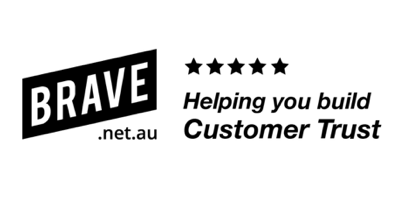Top 10 Email Marketing Tips
Posted in Marketing
The most frequent problems related to sending email newsletters are related to IP reputation and mail server blacklisting issues.
The following top 10 tips can improve the quality of your email and get it into client in-boxes :
- Create and protect quality IP and domain sending reputations. If the email is considered spam and rejected or delivered to the spam folders by other ISP’s then you have wasted your time and money.
- Do not use a shared mail hosting provider where other businesses are sending email newsletters using the same IP addresses. A dedicated server or outgoing IP address is best. A sudden burst of email from your new IP address is a red flag and may cause some ISP’s to block email from your server. Using a 3rd party newsletter service provider such as RippleDirect.
- Clearly identify how the recipient subscribed to your list. Use double opt-in confirmations to subscribe new addresses to your list. After they type their email address into a form they should receive an email where they need to click a confirmation link to confirm they really want to be subscribed.
- Clearly identify how they can unsubscribe from the list. Make this easy! Include easy unsubscribe links at the top and bottom of your newsletters. Do not make the user jump through hoops such as figuring our CAPTCHA images to get unsubscribed. The last thing you want is for them to click their spam buttons to delete and block your email.
- Remove email addresses that bounce from your list. If an email address fails with a permanent 5xx smtp rejection code immediately remove the email address from your list. If an email address fails several times with a temporary 4xx smtp deferral code you should consider removing the email address within 3-5 bounces.
- Throttle how fast you are sending your emails. Configure your mail server to only open a couple of smtp connections per outgoing domain name at a time. Being a resource friendly sender can help keep other ISP’s such as Yahoo from blocking your IP address due to opening too many connections at a time.
- Sign up for the feedback loops provided by some of the big ISPs including the Yahoo Feedback Loop and AOL Feedback Loop.
- Monitor your IP address for blacklistings. A good tool for checking your blacklist status is the MX Toolbox Blacklist check.
- Create a custom PTR reverse DNS record for your mail server. It’s best that it have a DNS TTL of at least 14400 seconds and is a name such as smtp.example.com or newsletters.example.com. The worst names are the ones assigned by some ISP’s that start with dhcp, host, or some other dynamic looking generic name that will land you on a blacklist such as SORBS.
- Create an SPF Record. Having a SPF record lets ISP’s that check for it know where email from your domain should be originating from. As long as you configure your record correctly, it can help to improve the chances that your email will be delivered by more ISPs.