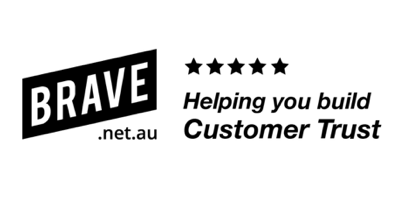8 points to better web page content
1. Know your audience
Focus should always be on the user’s point of view and their needs. How can you help the user find what they seek, is it a solution to a problem or basic information?
2. Put as much content towards the top of a hierarchy as is possible.
When creating a web that tends to have a hierarchical style of organization, this usually requires the user to navigate several thinly populated “menu” or “index” pages before they get to real information. Our recommendation is to “flatten” your hierarchy, providing more information sooner.
3. Provide useful content on each page seen by your audience.
Usually there are at least two levels of hierarchy unavoidable (index & content pages) Valuable content should be provided on the top-level page.
4. Provide value that gets users to add your web page to their bookmark list.
A measure of success for web pages is people placing your page on their “hotlist” or list of bookmarks. Pages rich in needed information, are more likely returned to.
5. Break down your text.
Usability tests show that people sometimes don’t like to read web pages before they choose their next destination.
- They may skip over text that is considered non-essential.
- They don’t like to scroll.
- Your audience may skim your text.
- Only read link text.
- Read only bullet points.
The low resolution legibility of computer displays, hand held devices such as iPads and iPhones, limits the amount of information that can be presented as compared to traditional printing. This reflects in the people’s browsing styles.
Pages that seem most successful are those that use a “bursty” style. Short, factual, well-written, prose with interesting links seem to attract the biggest audience. Google now measures the reading level of pages. This can effect the rank in search results. Don’t confuse your readers, write in generic terms.
Choose meaningful words or short phrases for headings.
6. Provide “context” links to satisfy a range of audience needs.
Often, you can’t predict how knowledgable your audience will be of your subject matter. Provide other pages to information that can help a less knowledgeable person.
7. Static or Dynamic.
Much information you’ll see on the web is static. It changes seldom, if at all, after it’s written. Some however is intended to be updated over time, possibly frequently.
Be clear about what information will be static or dynamic. Assign responsibility to a member of staff for keeping dynamic content up to date.
8. Integrity and Liability
The information should be appropriate from the organisations perspective (i.e. both legally and ethically) and presented in a consistent manner. Disclaimers and copyright notices should be provided and accessible from every web page.